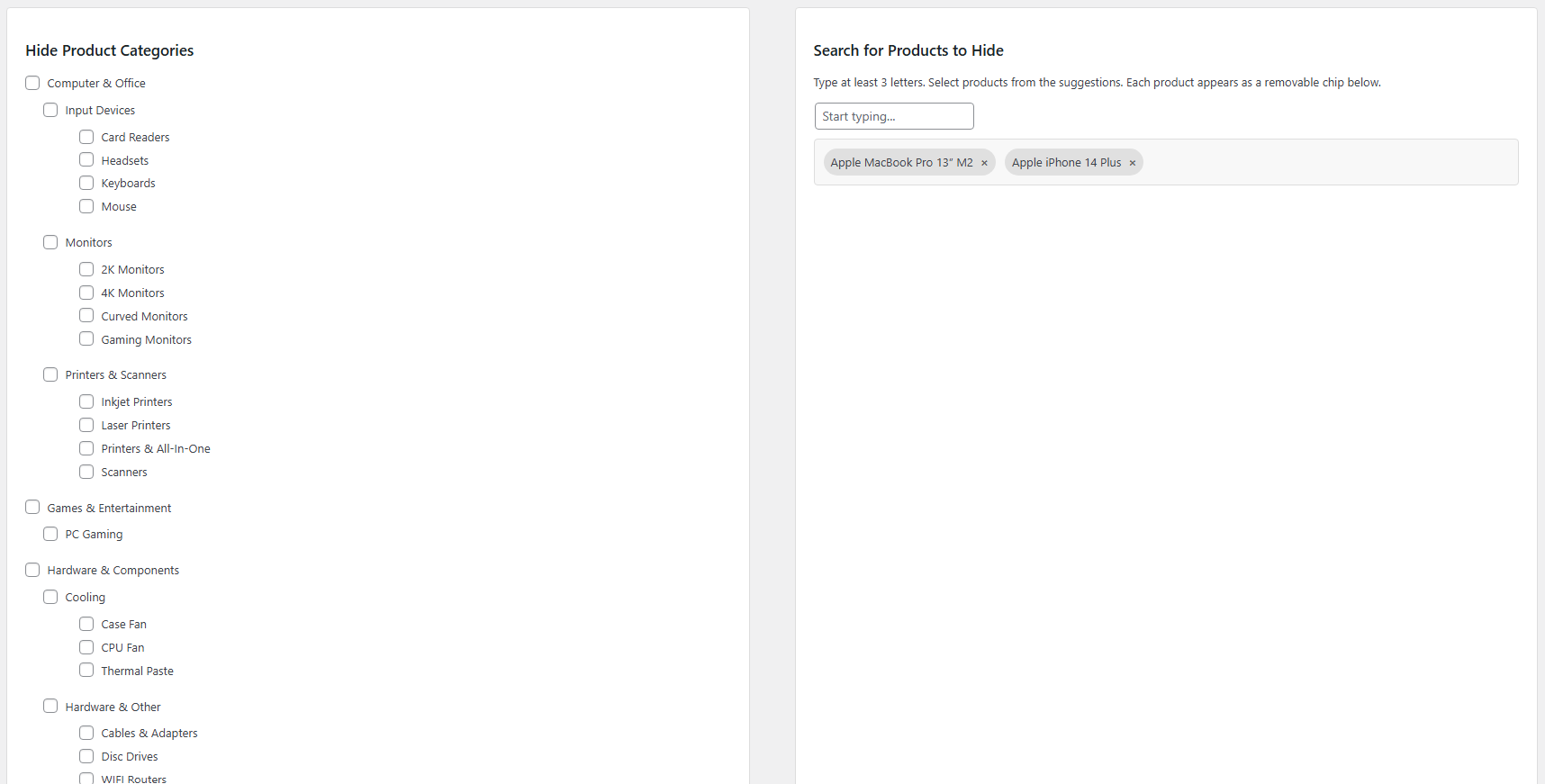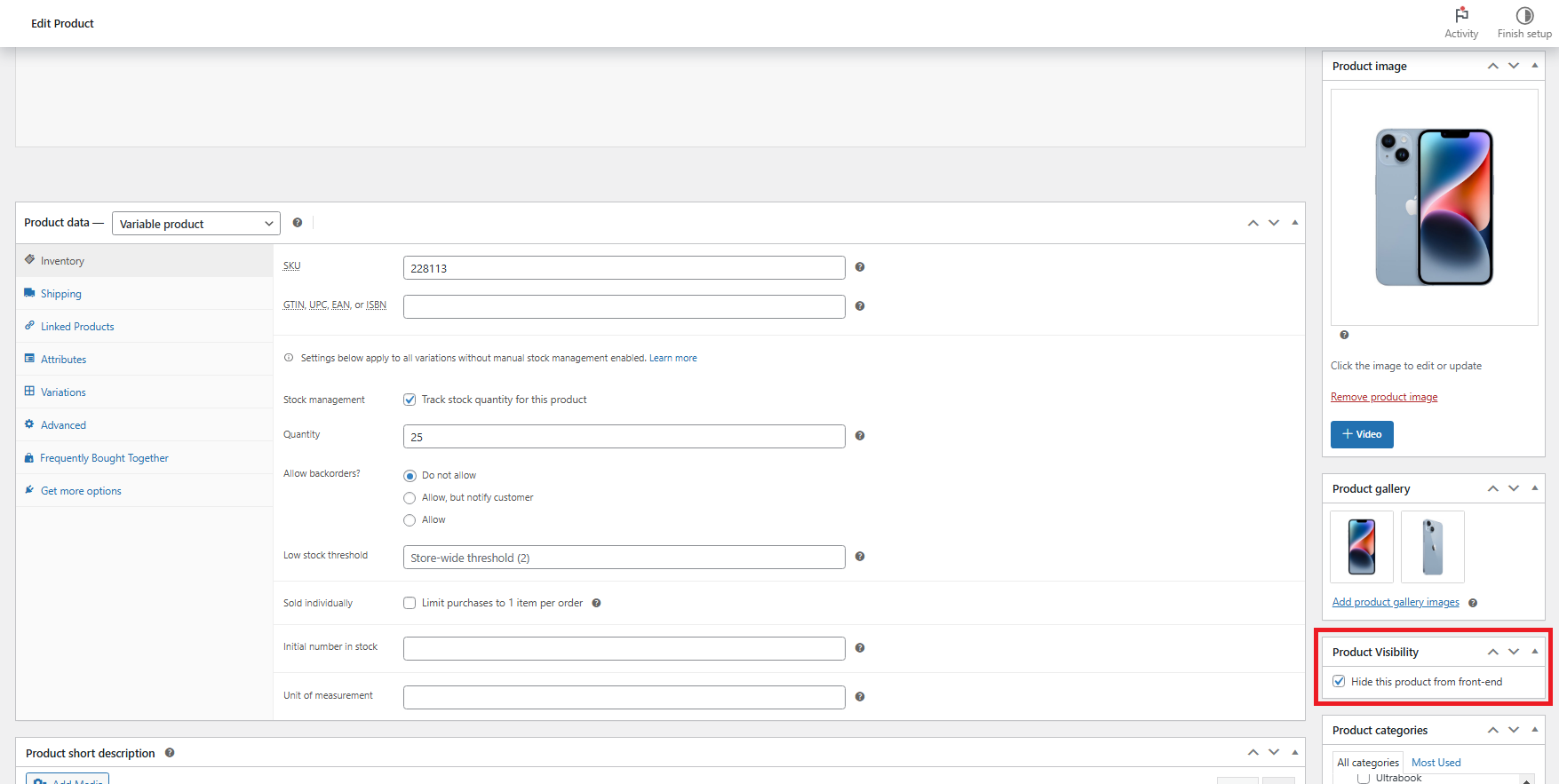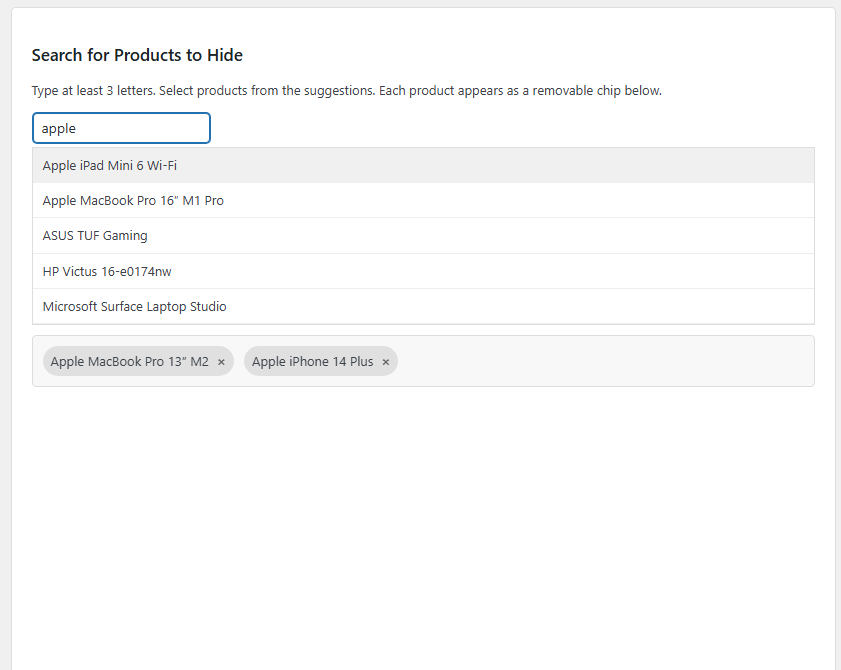Does hiding products delete them from my database?
No, absolutely not! The plugin never deletes any products or categories from your WordPress database. It simply uses meta fields and query filters to exclude hidden products from appearing on the frontend. All your product data, images, descriptions, and settings remain completely intact. You can unhide any product or category at any time by unchecking it or removing the chip, and it will immediately reappear on your storefront without any data loss.
Can customers still access hidden products via direct URL?
The current version focuses on hiding products from main query listings (shop page, category pages, tag pages, and search results). Hidden products may still be accessible if someone has a direct URL to the product page. This design allows you to share hidden product links with specific customers or partners if needed, while keeping them out of general catalog browsing. For complete access restriction, we recommend combining this plugin with a membership or role-based access plugin.
What's the difference between hiding via category vs hiding individual products?
Both methods work together seamlessly:
- Category Hiding: Hides ALL products within the selected category automatically. Perfect for hiding entire product lines, seasonal collections, or departmental groups. More efficient when you need to hide many related products at once.
- Individual Product Hiding: Hides specific products regardless of their category. Ideal for temporarily hiding single items, work-in-progress products, or products that need special treatment. More granular control for selective visibility.
You can use both methods simultaneously - for example, hide an entire "Winter Collection" category while also hiding specific summer items individually.
Will hidden products still be visible in the WordPress admin area?
Yes! All hidden products and categories remain fully visible in the WordPress admin dashboard and WooCommerce product management screens. This is intentional - you need to see and manage all your products even when they're hidden from customers. The visibility filtering only applies to the frontend storefront, ensuring you maintain complete control and can easily edit, update inventory, or restore visibility of any hidden products without searching for them.
How does the AJAX live search work for selecting products to hide?
The AJAX search provides a fast, modern way to find and hide specific products:
- Start typing any part of a product name (minimum 3 characters)
- The plugin searches your entire product catalog in real-time without page reloads
- Up to 20 matching products appear as clickable suggestions below the search box
- Click any product to add it as a visual "chip" or tag below
- Each chip shows the product name with an X button for easy removal
- When you save settings, all products shown as chips will be hidden from the frontend
This chip-based interface makes it easy to see exactly which products you've selected to hide, and you can remove any of them with one click before saving.