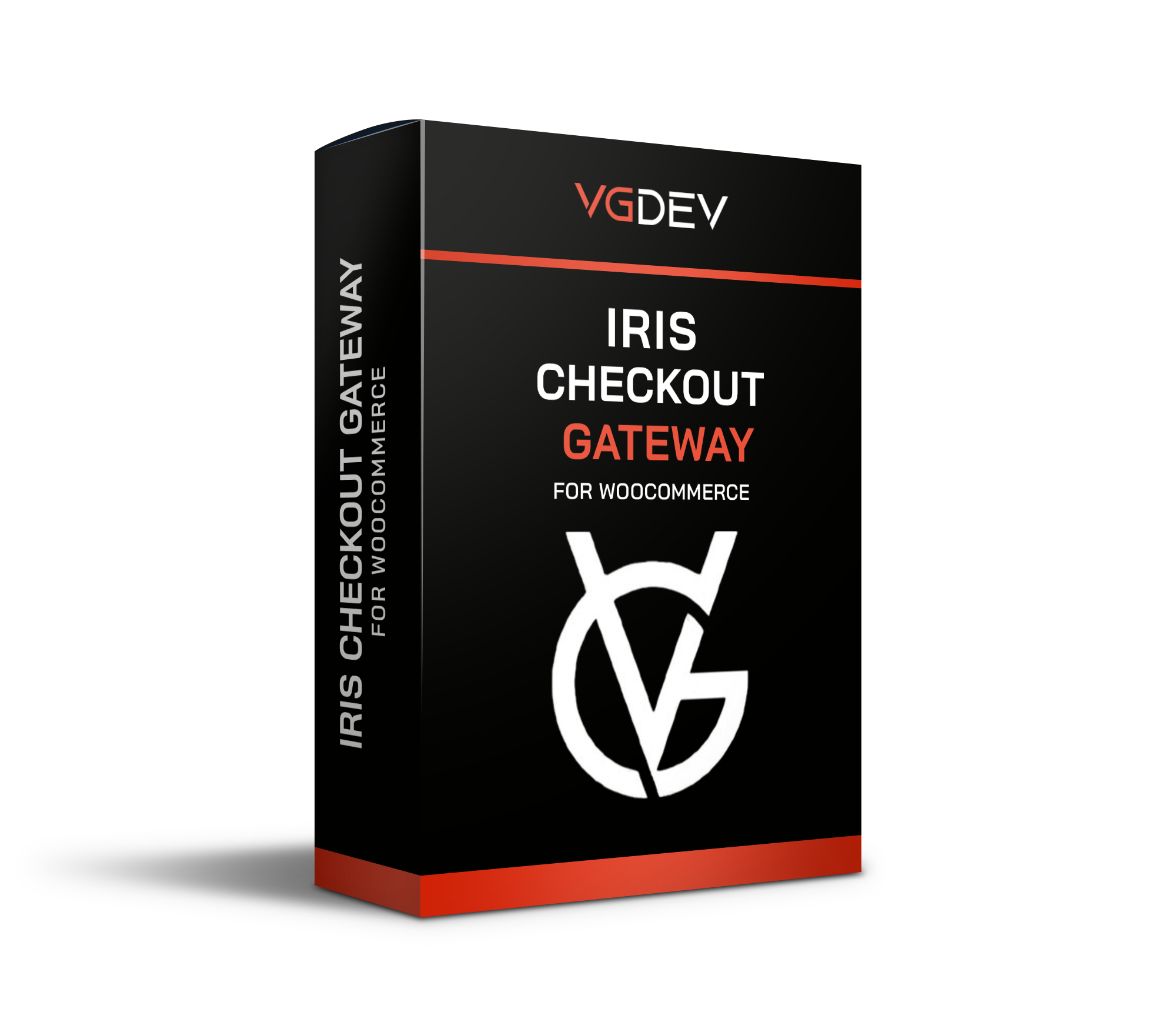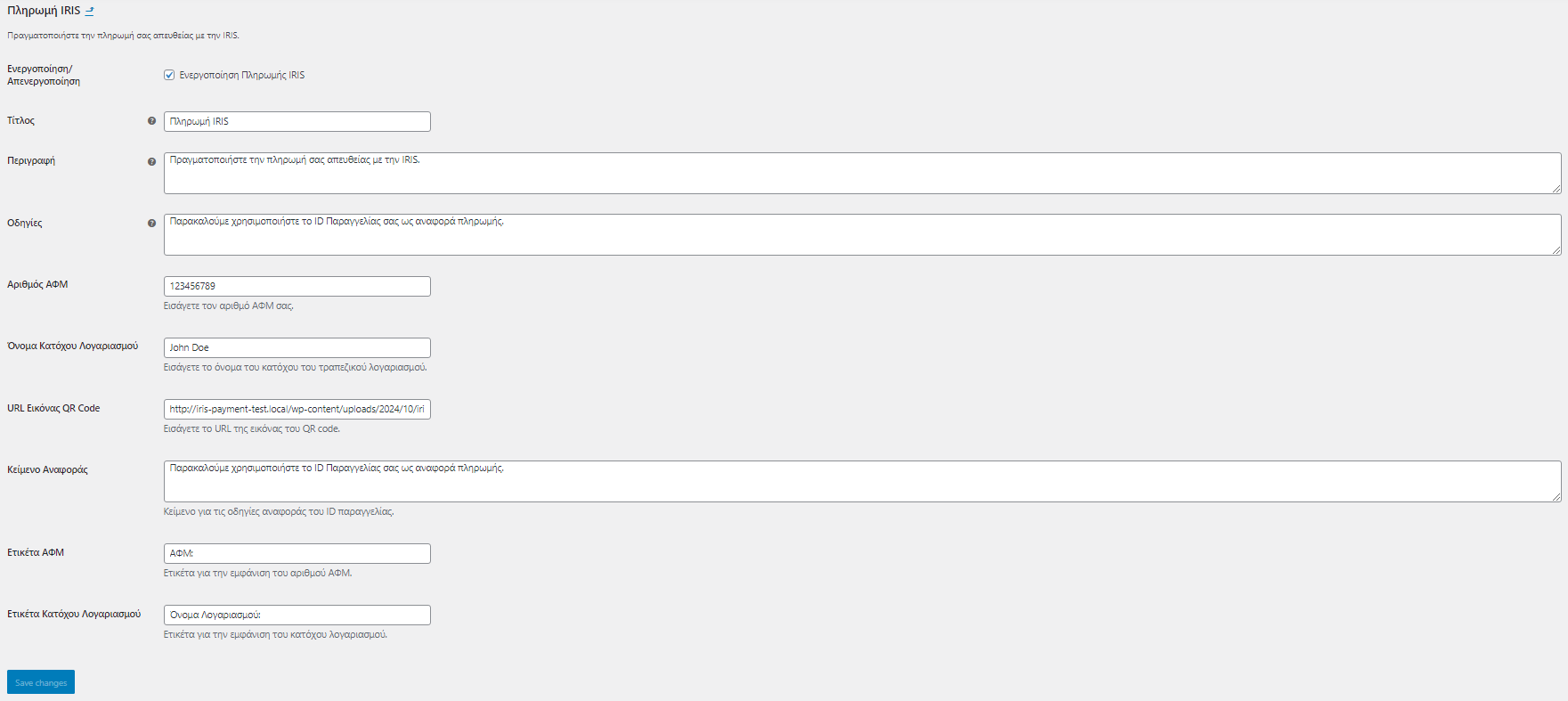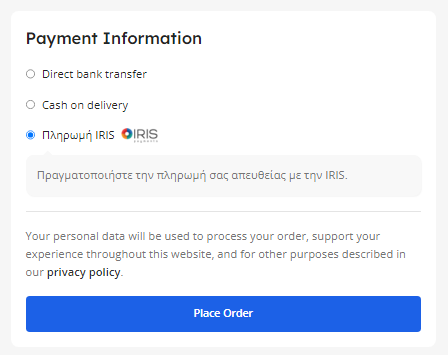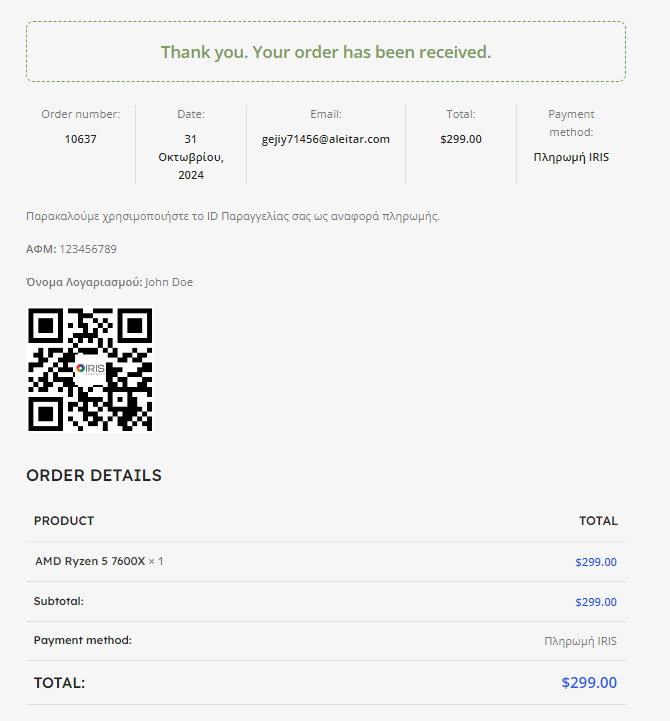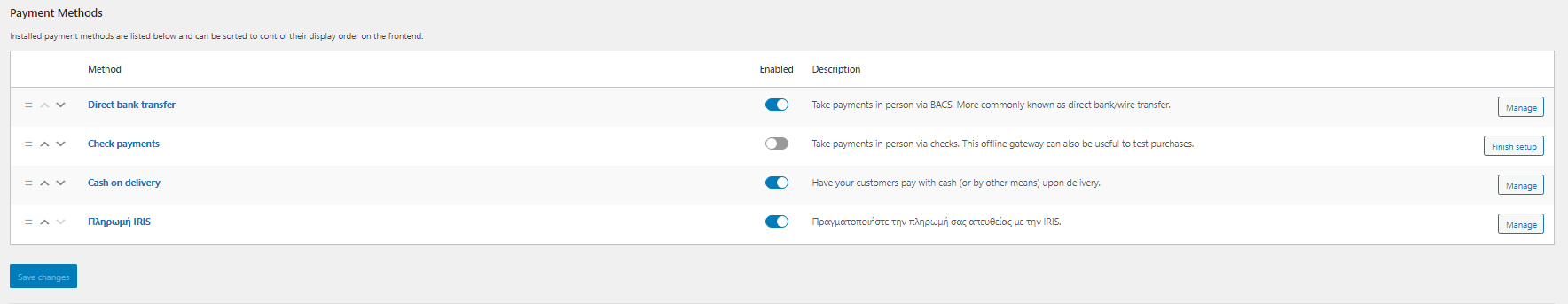How does the IRIS Checkout Gateway work?
The IRIS Checkout Gateway integrates seamlessly with WooCommerce to accept IRIS instant payments. When a customer selects IRIS as their payment method and completes the order, the system automatically sets the order to "On Hold" status. The customer receives an email with your VAT number, account holder name, QR code, and payment instructions. After you manually verify the payment in your bank account, you can change the order status to "Completed" in WooCommerce, which triggers the order fulfillment process.
Do I need API credentials or technical setup for IRIS integration?
No! Unlike traditional payment gateways, the IRIS Checkout Gateway doesn't require API keys, webhooks, or complex technical configurations. You simply enter your business details (VAT number, account holder name), upload a QR code for payments, and customize the text displayed to customers. The plugin handles all the order management automatically, making it perfect for businesses that want a simple, no-fuss payment solution.
Is the plugin compatible with WooCommerce Blocks (Cart & Checkout Blocks)?
Yes! The IRIS Checkout Gateway is fully compatible with both the classic WooCommerce checkout and the new WooCommerce Cart and Checkout Blocks. Whether you're using the traditional shortcode-based checkout or the modern block-based experience, the plugin works seamlessly. The payment method will appear in the blocks checkout with your configured title, description, and logo.
Can I customize the payment instructions and text shown to customers?
Absolutely! The plugin offers extensive customization options. You can modify: Payment gateway title and description at checkout Instructions displayed on the thank you page VAT number and account holder labels Payment reference instructions Completed order message in emails Whether to display the IRIS logo All text fields support Greek and English, allowing you to create a professional payment experience tailored to your brand.
What happens when a customer cancels or doesn't complete the payment?
When a customer places an order with IRIS payment, the order is automatically set to "On Hold" status and stock is reduced. If the customer doesn't complete the payment within your specified timeframe, you can manually cancel the order in WooCommerce, which will restore the stock. The plugin also includes a payment cancellation handler - if customers navigate away or cancel during the payment process, they're redirected back to the cart with the order marked as cancelled. This prevents abandoned orders from cluttering your system.